Did you know that you can set your Facebook ad campaigns to run at one time of day and not another? That you can make sure your ads aren’t being served at a time of day when people probably aren’t likely to take the action you want them to?
Facebook and Instagram ad scheduling is one of my absolute favorite things about creating campaigns in the Ads Manager. There’s nothing I love more than making decisions about when and how to spend my money!
Check it out with this example schedule:
As you can see, I’ve got my ads set to run 2pm-12am Sunday through Thursday.
Here’s how you set it up:
Remember that the schedule for your ads is controlled in the Ads Manager under Ad Set:
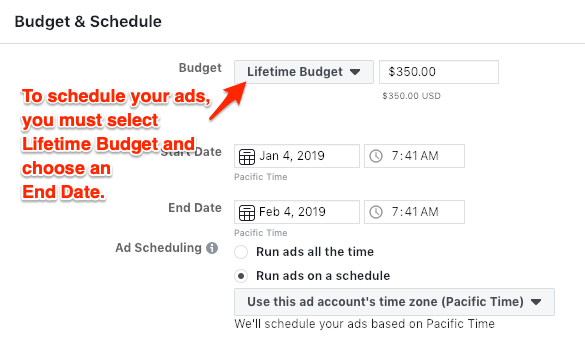
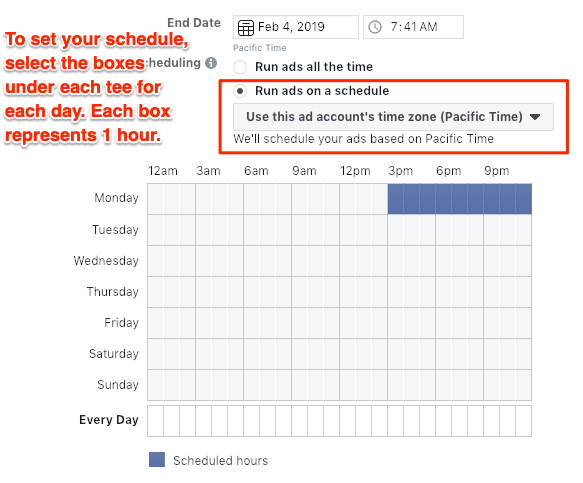
Under the “Run ads on a schedule” radio button, select Use this ad account’s time zone. The data you’re going to find in Google Analytics will hopefully be in the same time zone as your ad account, and that’s what you’ll use to determine the schedule.
“But how do I know when the best time of day to run my ads is?”
I’m so glad you asked! (It’s a sign that you’re just as delightfully nerdy about this stuff as I am.)
The answer depends on what the objective for these particular ads is. If you’re running a campaign to try to sell something, you’ll need to think about the buying trends of your customers.
For example, I make the most sales of Absolute FB Ads on Sundays and Mondays. Why? I’m not 100% sure, but what I do know is that the people who buy that product are really serious about using Facebook ads the smart way. (Otherwise they’d just keep Googling for the answers to their questions.) That investment shows they’re really committed to the success of their Facebook ads, and they probably want to start the week off on the right foot!
That’s anecdotal evidence, and it’s good enough for me to decide to run remarketing ads to people who have seen the Absolute FB Ads sales page, but only on Sundays and Mondays.
If the objective of your campaign is list building, however, you can find more concrete data about what time your people tend to subscribe inside Google Analytics.
Open up your Google Analytics account. Think back to when you created this opt-in, and open your dates that far back until today.
Now click on Behavior and All Pages. Find the slug for your thank you page in the list and click on it. If you don’t see it in the list, add more rows to the bottom.
(If you don’t have a thank you page that’s on your domain, stop right this moment and create one. You’ll need it for conversion tracking anyway! Your email provider will be able to explain how it’s done.)
Now click on Secondary Dimension and type in the word “Hour.” When you see Hour in the drop down menu, click on it.
Take a look at the report. It’ll show you the number of people who have landed on your thank you page (which means they’ve signed up for your list) sorted by hour of the day.
As you can see, my biggest sign up time is 2pm (or 14 hour). In fact, my best times are all in the afternoon.
Sure, plenty of my subscribers sign up earlier or later in the day as well, but I’m not interested in running ads to every single person who MIGHT sign up for my list. I want to spend money on the people who are most likely to convert, so I choose to run my ads primarily in the afternoon.
You can also look at this data for the days of the week:
But what I want you to keep in mind is that Facebook ad traffic may behave differently than other kinds of traffic. According to the data above, Friday is my 3rd best day for sign ups. However, my conversion tracking has told me on a consistent basis that my ads tank on Fridays. Why? People probably aren’t interested in learning about Facebook ads right before they start their weekend (whereas they ARE gung-ho to learn on Mondays as I mentioned above).
Make sure you’re paying attention to the context of your numbers, and not just cold data.
Are you clear on what ad strategy to use to actually make more sales in your business?
Yes, running ads at certain times can help you grow your audience and make more sales, but only if you go into it with a clear understanding of why you’re promoting each thing, and where it fits in the bigger marketing picture.
Discover the specific Facebook and Instagram ads I use every month for myself and my clients in this free masterclass:

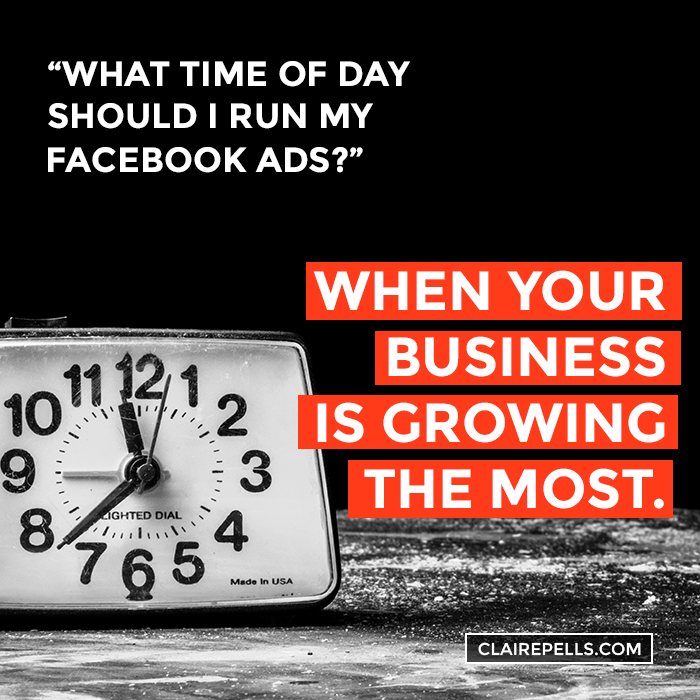
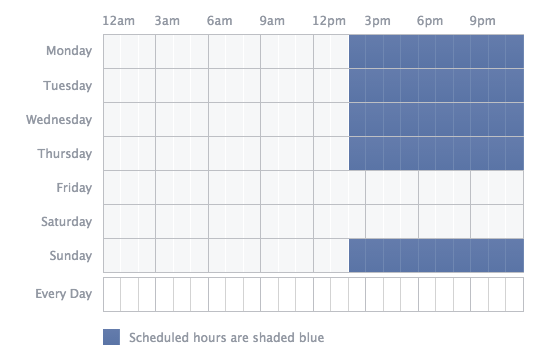
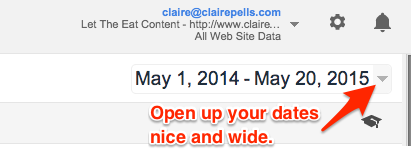
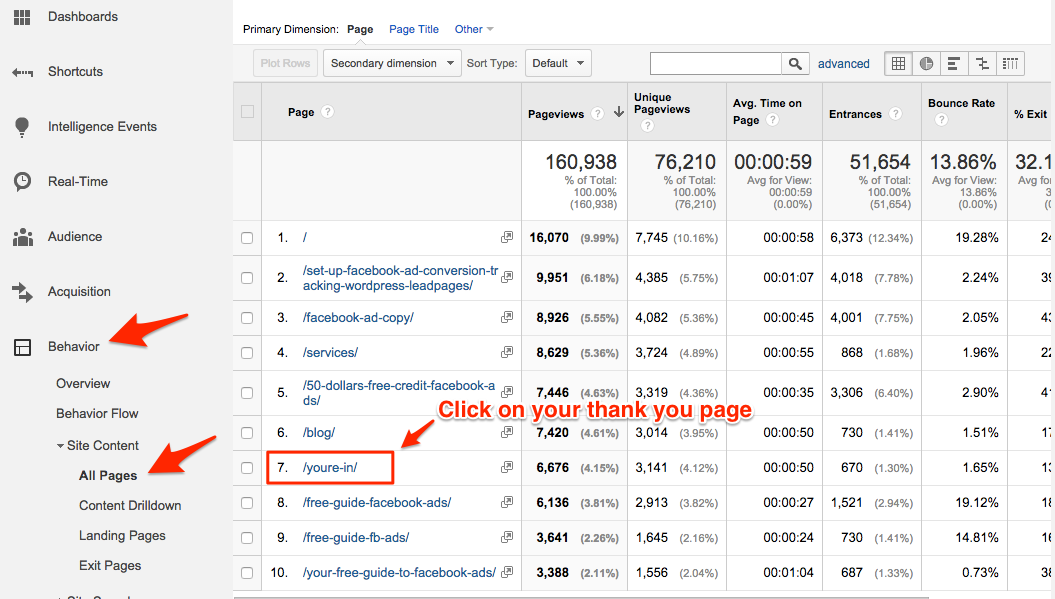
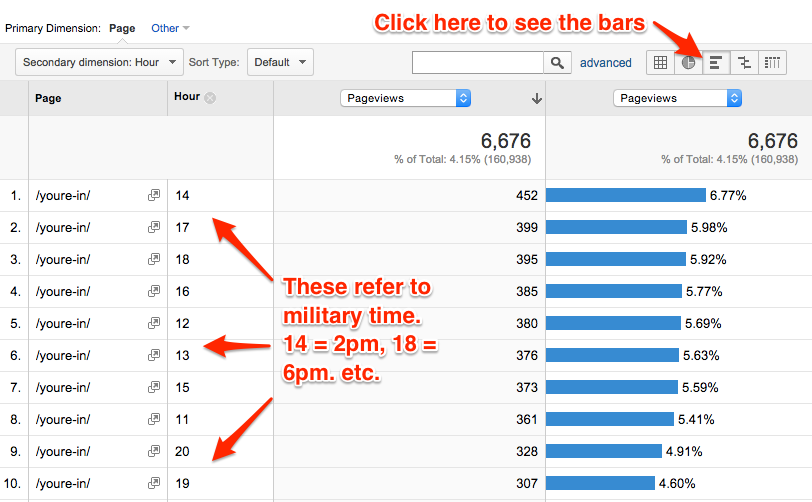
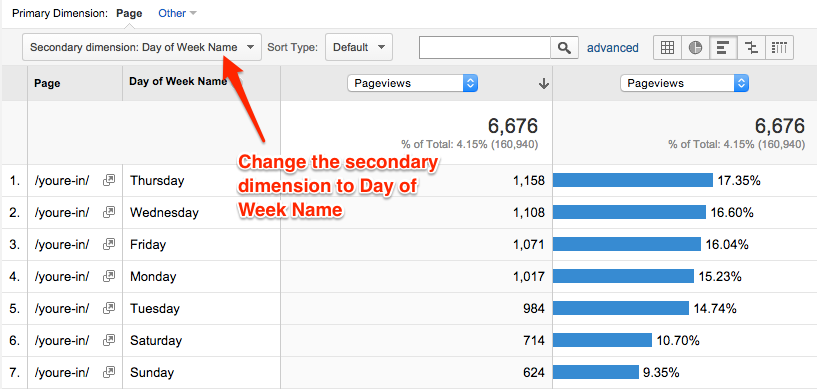









Oh my gosh, this is absolute gold! I would have never thought of any of this ha! Thank you!
Aww thanks Jen! Let me know how it goes if you do your own challenge. :)
Claire – this is the best and you are the smartest. I think people want what you teach on Sundays and Mondays because they spent all weekend TRYING to make it work with Googling and they’re finally asking for help. Also, my site is still too new to tell but so far people hit my thank you page mainly after 13:00 all the way to 23:00 and only on weekdays. Freakin’ great info, friend!
Thanks for sharing Val! I wonder if both of our audiences are trying to be extra productive in the morning…I know I try to keep everything closed by my google doc!
This is so brilliant – thank you so much for sharing. It’s as if you read my mind. I was just thinking I wish there was a way to automate the posting of my ads.
Yeah, I so wish there were a way to automate this! But at least now you have a system. :)
Thanks for this article.. Very helpful! I’m now running ads for my website SuperFlyCables.com and for the past two weeks it’s been amazing.
Here’s the imaged I created for the first ad….
That’s AWESOME Lance! You’re making sales from those ads?
Great insight on the secondary dimension in Analytics. I didn’t know you could do that. Thanks.
awesome tutorial!!
So glad you liked it, Bill!
Good stuff! Have you guys heard about this group of millennials? They are SCHOOLING the marketing pros. They put a global product in their sales funnel and BOOOM! Watch what happened: http://bit.ly/1Mktzb4
That’s the answer I was looking for to increase traffic for SmartWorldPower.com plus some extra info I didn’t expect. THANKS
If your objective is page likes, how do you typically select the days and times to run ads? FB shows average likes and such on FB insights…but I’m looking to drill down to the days and times. Maybe I’m not seeing it?
Are you creating your ads in the Power Editor? You have the schedule option under Ad Set.
Good stuff. It takes a lot of testing when you first start doing this. One method may work really well for business “A”, but if business “B” uses the same methods as “A”, it may not work. It’s all about A,B testing. I’m attempting to create the best ad I can right now for http://www.keepmesafeonline.com in order to drive traffic. Thanks for the insight!
9pm-3am for me
Fantastic and detailed article! Thank you!
You’re very welcome, Hannah!
smart SEO is a great way to generate traffic without depending on fb ads
https://seoproagency.myshopify.com
just signed up with them and i can focus on my business without having to spend 3000 a month with regular seo agencies :)
as the above article shows that for scheduling the ad we must have to put the life time budget. What would be the minimum budget we can start with?