Whether you’re running ads in the lead up to a launch, or you’re simply “boosting” blog posts to try to get your content in front of a new audience, you should always be tracking your conversions. Otherwise what’s the point? After all, this is a marketing channel that lets you say “OK, I spent this much money, and I brought in this much revenue as a result. My ROI is $X.”
Can you say that about regular ol’ social media marketing? Or blogging every week? I know I can’t quantify the exact amount of revenue that comes in as a result of going to a conference in May or putting out my podcast every week. And boy does it pain me to not know these things!
With Facebook ads, you can track everything that happens within a 28-day period of your ads being shown. But only if you’re tracking ALL the conversions.

Why 28 Days?
If you’ve ever been an affiliate for someone else’s product, you’re probably familiar with the concept of an attribution window, even if you’ve never heard the term before. For example, I send people over to Becca Tracey’s Hey, Nice Package sales page with my affiliate link. If someone purchases that product within 60 days of landing there, I am “attributed” with the sale, and I earn a commission. That means the attribution window for Hey, Nice Package is 60 days.
Facebook ads have a built-in attribution window of 28 days. I wish I could expand it, but it seems to be set in stone.
So let’s say someone sees my ad, and signs up for my free guide to Facebook ads the next day. Then 20 days later, they buy Absolute FB Ads. If I’m tracking BOTH the guide sign up and the product purchase, then Facebook will report both of those conversions in their reports.
Ideally, I want my list building ads, the ones where I promote my guide, to result in evergreen sales. So it’s crucial that I always track both of those conversions to see whether that’s happening or not.
“Which conversions should I always be tracking?”
The most common conversions that I track on 99% of my campaigns are sign-ups and purchases. So when I’m running ads for a blog post or a podcast episode of mine, I always make sure to track both of those conversions. After all, what if someone clicks on my Facebook ad, visits this very blog post, clicks on a link for my Facebook ads course, and comes back a week later to buy it? That still counts as a purchase coming from Facebook ads, so I want to make sure that purchase gets its proper “attribution.”
To be safe, make a habit of tracking both your most common sign-ups and any evergreen products you have for sale on your site. If you’re not sure that you’ve got conversion tracking set up properly for your products, double-check here.
“What about tracking Key Web Page Views?”
Key Web Page Views is a type of conversion you may decide to track with your Facebook ads. One example of when you might do so is when you’re driving traffic to a blog post that also links to a product of yours. You’d place the Key Web Page Views pixel on the sales page, and later you’d be able to see how many people ended up checking out that product as a result of your Facebook ad.
Here’s the thing: I like that idea in theory, but are you actually going to act on that data in reality? I’m someone who LOVES to track everything, but if I’m honest with you, there have been more than a handful of times that I set up complex tracking and then never looked at the data again.
So be realistic: you’re concerned about sales, aren’t you? Track the sales that come from your ads, but maybe just let Google Analytics track the views of your sales page.
WARNING: do not put a Key Web Page Views pixel on the page you’re driving direct traffic to. If you want to see how many people landed on your landing page, check out Website Clicks in your reports.
Making Sense of the Data When Tracking Multiple Conversions
When you track more than one conversion on each campaign, your reports dashboard in the Ads Manager will mix up all the conversions under the Results column. So at first glance, you won’t know how many of those conversions are leads, how many are purchases, etc.
In order to figure out how many of each type of conversion is being counted, click on Columns and then Customize Columns.
There you should select the different kinds of conversions this campaign was tracking, for example Leads, Registrations, Checkouts and/or Key Web Page Views.
While you’re there, select the Cost Per [Your Conversion] options as well. This will tell you how much it cost for each of those conversions, as opposed to the overall cost of all of your conversions averaged together.
Check out this example: at first glance, the reporting dashboard told my client that she got 74 conversions for $1.04 a pop.
But since she was tracking purchases and the number of people who clicked over to the order form for her product, she couldn’t tell how many sales she actually landed as a result of these ads.
Here’s the real story:
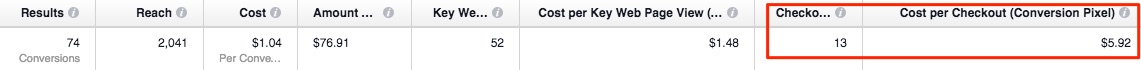
Even though she only got 13 sales from this campaign, the data tells us that each of those sales only cost her about $6.00 a pop. Given the price of the product in question (about $100), her ROI for this specific campaign is outstanding.



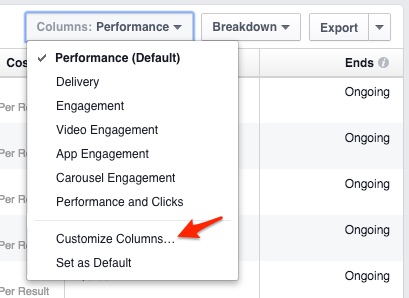
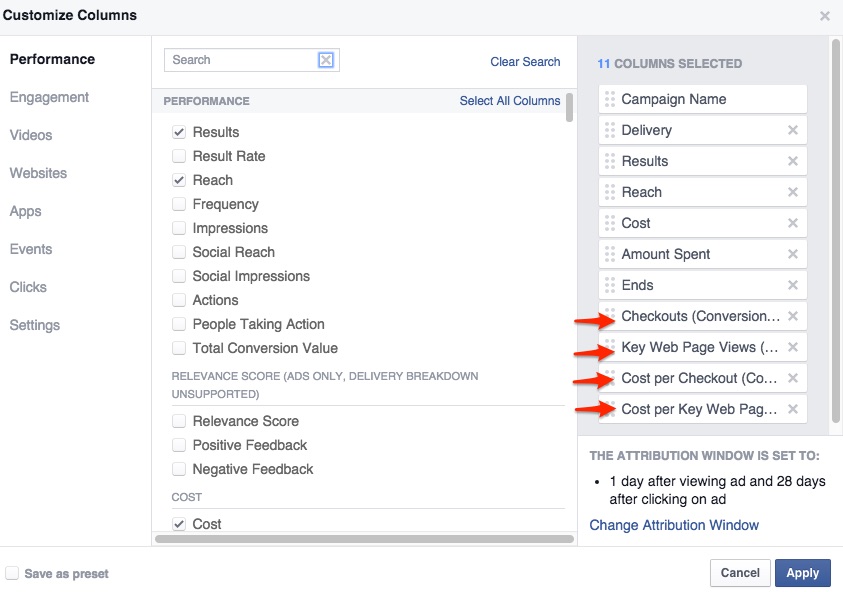









Hi Claire! Thank you for the post – I’ve been reading a lot about tracking multiple conversions, and how Facebook will better target your ads when your ad set has a higher volume of conversions — which makes sense. I have a few questions and was hoping you could share some insights.
In order to track multiple conversions, do I need to set up the new audience tracking pixel and select that pixel when setting up my ads? I have been using the conversion tracking pixel only, so I am a bit nervous to change it and loose on tracking results.
Thanks!
Hi Michele! I’m still using the original conversion tracking pixel and will continue to do so as long as I can. The new custom audience pixel isn’t really non-developer friendly, I hope they do something about that.
Hope that helps!
Hey Claire, did you recently send out a guide on Facebook Ad benchmarks that we can measure the result of our ads up against or did I dream that? If you did, could you point me to the right direction? Thank so much!
Hi Caleb, are you thinking of the post on metrics? https://clairepells.com/metrics/ I mention a couple of numbers that I am for, but they’re not really benchmarks.
Great insights! The same goes with me, I prioritize tracking the signups and purchases. But there are other points in your blog that I find interesting which is great to give it a go. Thanks for sharing.
You’re so welcome, Ethel, thanks for stopping by!
Hi Claire,
awsome blog post!
There’s one thing I didn’t quite understand yet, though.
Wouldn’t I have two different conversion pixels e.g. one on the thank you page for the freebie and another one on the thank you page for the purchase? But when I create the ad, I have to choose only ONE conversion pixel that is defined as EITHER, a lead or a purchase?
So I guess based on your post I’m still not sure which pixel I would have to choose when setting up the ad in order to track ALL types of conversions. How can I select that so I can customize the report as you described it?
Hey Petra,
You can only choose one pixel to optimize for at the ad set level, but at the ad level you can add as many conversion tracking pixels as you like to each ad! Mind you, this is still using the “old” conversion tracking method, but so far I’m still convinced it’s the best way!
Hope that helps!
Ah, ok thanks a lot. I hadn’t noticed that. I think it’s only possible to choose that in the power editor.
Hi Petra,
How do you track purchases with the new “purchase” standard event. I know you can setup a new campaign to optimize for that pixel, but the ads I have running are older and already using a conversion pixel placed on the thank you page people see after getting my lead magnet. I don’t see anyway to connect my ads to the purchase standard event so I can track which campaigns are making sales?
I basically have a conversion pixel on my thank you page people see after getting my lead magnet and then the purchase standard event on the thank you page people see after buying my product.
I know at the ad level I can choose a conversion tracking pixel, but it doesn’t seem to let me choose my purchase pixel?
You don’t need to choose your Purchase pixel, just choose the option at the ad level to track all of your conversions on your Facebook Pixel! (I’m surprised you can still choose a conversion tracking pixel, I thought they had taken that away for everyone. )
Hey Claire – bit late to this discussion sorry! How do I show up the custom columns in power editor?