It’s amazing how accurately Facebook’s conversion tracking works. It tells you how many people clicked on your ad, visited your landing page and actually signed up for your free content. Or how many people clicked and then bought your product. Amazing! Tracking your results is one of the best things about using Facebook ads to grow your business.
But how do you calculate your return on investment (ROI) over the long run? Ideally you should be able to look at your stats and say, “OK, I spent $100 on Facebook ads over the last 2 months. During my last launch, 4 people who bought got on my list via those ads. The revenue from those 4 purchases totaled $600. My ROI is $500.”
Facebook can only track conversions that happen up to 28 days after your ad is shown. That means setting up conversion tracking in your campaigns isn’t enough if you’re running ads more than a month in advance.
The best way to measure your ROI over the long term is with your email provider and a duplicate landing page.
The following is how I set this using my Wordpress site and Convertkit. If you don’t use Convertkit, try to replicate my process with your own email provider.
1. I cloned my main form, Website: Free Guide Sign Up Page, which is the one I have on the landing page to get my free guide. (Check it out here if you like.) The newly created list (FB Ads: Free Guide) would be used to collect emails only from people who landed there with Facebook ads.
2. I duplicated my landing page and changed the new page’s form to the one that’s attached to my FB Ads: Free Guide form. I also tweaked the URL of this new landing page from /free-guide-facebook-ads to /facebook-guide.
All Facebook ads that I now run promoting my free guide drive people to that specific URL. I don’t publish it anywhere else, so I can be about 90% sure that the only traffic coming to that URL is from my campaigns. (People might share a link to that URL if it’s the one they landed on, so you have to account for some outliers.)
3. Anyone who lands on the above URL and opts in to get my guide are added to the new form, FB Ads: Free Guide. I’ve set up automation in Convertkit to tag anyone who is added to that form with the tag: Source – FB Ad.
4. Everyone who is added to the FB Ads: Free Guide form goes into the same sequence as everyone else who signs up to get my free guide. There is no duplicate sequence OR thank you page, just the sign-up page and form.
Now when I look at my list of customers or clients, I check to see how many of them have the Source – FB Ad tag. I can then figure out how much revenue I made as a result of my long-term list building ads!
If you’re still using Aweber or Mailchimp, you may need to use a tool like Zapier to add those tags. Or you could level up your business, save yourself countless headaches and switch to Convertkit – here are the reasons I love it.
Let me know if you have any questions in the comments below!
Affiliate disclosure: some links contained in this post are affiliate links, and I may receive a commission if you end up becoming a customer. Just a heads up!

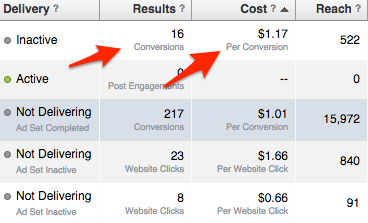









Claire did you know if you are using Leadpages for your landing page you can skip the step of duplicating your list and using zapier to move them over ? Just create a group on the original list. name the field something specific such as “FB Ads?” Then make that a hidden field on tje mailchimp form. When you duplicate your leadpage on the new page form integration setup choose advanced options, check the box for the hidden field FB Ads and set it so the Default value is “Yes.” this gives you the same result without duplicating the list or using zapier. hope this helps in some way :)
Thank you SO much for the heads up Janna! I admit I get really turned around when it comes to Mailchimp forms and hidden fields but I’ll definitely try to follow your suggestion next time around if it can save me time in the long run!
No problem! I learned the ins and outs of doing all this stuff with mailchimp before i finally realized that there are certain things that are simply impossible with mailchimp, so i switched to Active Campaign :)
Claire, I track in a similar fashion, but using only one squeeze page and UTM parameters. I have a javascript on my squeeze that captures one of these parameters (the Ad one) and passes it to my aweber list via meta-adtracking. Then the lead gets properly tagged on my list.
It´s wayyy easier, as I can have tons of ads running and just one landing page.
Wow, that’s awesome David! You might have just changed this whole game for me. Did you have to get someone to code it for you or is it something I can plug in myself? Would love to know more!
Actually it’s quite easy. I would have to send you my modified aweber form (it’s easier if you see it rather than describing) and the plugin to enable query strings on wordpress. Let me know the e-mail address you want to receive it.
Thanks so much for sharing! <3 i love transparency
You’re so welcome Kitzia! Me too. :)
Hi Claire,
I am Lea from Germany.
I am supposed to write a Business Plan for a Start Up and for the Marketing part i need an average ROI to calculate how many users, who bought our product, came from Facebook. Is there an average ROI for Facebook and if not, than what is your ROI at the moment?
Thanks in advance!
Hi Lea, it’s really hard to give a number that is standard as it depends so much on what industry you are in, what your ideal audience is (who you’ll be targeting) and it also relies heavily on how well your sales funnel as a whole performs, FB ads are really only just a small part of the equation. Feel free to come back to me with some more information about your industry, what you’re selling and your audience and I’ll see if I can estimate some expected ROIs for you. Thanks!