I have some really good news:
Your days of creating opt-in pages for your Facebook ads are OVER!
No more struggling, tweaking, working your tired fingers off to increase your conversion rate. And you have Facebook’s new Lead Ads to thank.
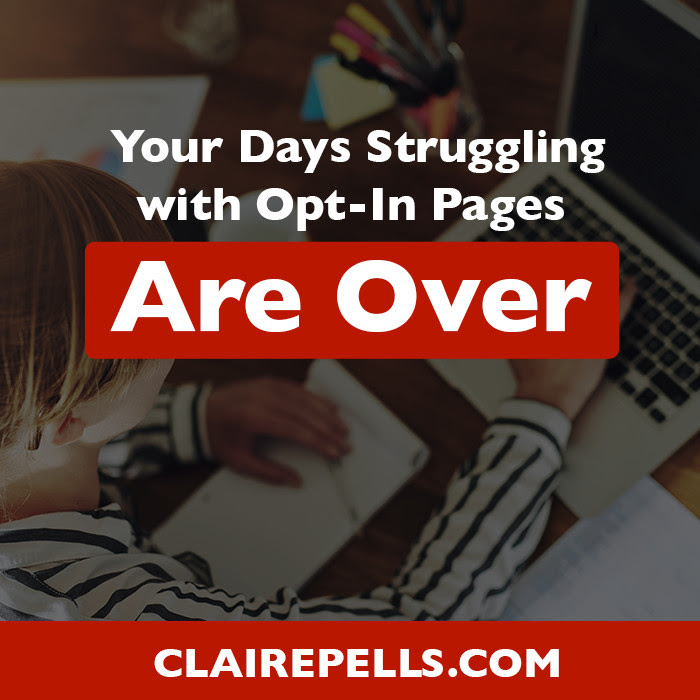 (You may need an opt-in page if you want to drive traffic from other sources like email, social media or blog posts. Sorry – some day maybe those will become obsolete, too! #wishfulthinking)
(You may need an opt-in page if you want to drive traffic from other sources like email, social media or blog posts. Sorry – some day maybe those will become obsolete, too! #wishfulthinking)
Here’s the deal with Lead Ads:
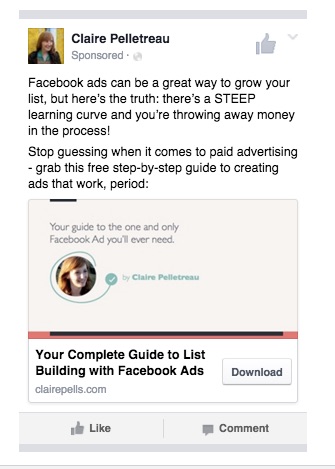 Basically Facebook has taken the opt-in page out of the equation by letting people sign up for your stuff right there inside Facebook. Your ad can look exactly the same as before, like this ad of mine on the left.
Basically Facebook has taken the opt-in page out of the equation by letting people sign up for your stuff right there inside Facebook. Your ad can look exactly the same as before, like this ad of mine on the left.
But now when you click anywhere on the image or the text below it, a little lightbox pops up prompting you to enter your info.
And here’s the kicker: it actually pre-populates the lightbox with info that Facebook already has, like your name and email!
That means it’s less work for me to sign up to receive your free content, therefore conversion rates should increase compared to your opt-in page.
I haven’t run these ads myself, but I plan to start very, very soon. Stay tuned for details on what happened with those campaigns!
For now, learn how to set up Lead Ads yourself and give them a test drive! Here’s a tutorial complete with:
- details on creating the new “form” that’s required for these ads
- the one page that your website DOES need to have to run Lead Ads that you may need to create ASAP, and
- the manual steps that you’ll need to take on a daily basis if you’re running these kinds of campaigns.












Really interesting. Thanks for sharing! This will become even more amazing when/if they release it for desktop too – not just mobile.
I’m actually glad they started with mobile since my clients and I have almost all gotten better results with list building ads on mobile than on desktop! It has to do with the cheaper impressions you get there.
Oooh, can’t wait to try this! Hopefully it eliminates that frustrating drop-off for people who are able to get tons of clicks, but no opt-ins.
Definitely let me know how it goes when you try it!
Love this, can’t wait to test this out.
Keep me posted on your results, Michelle!
Thanks for sharing Claire! I have had nothing but trouble with running ads as a Dating and Lifestyle Coach so I’m hoping something like this will allow me to get my ads through!
Hey Leslie, unfortunately this new type of ad probably won’t impact your ability to run ads. Usually ads get flagged because of something in the copy that makes FB think you’re a dating site (which might actually turn out to be an escort service, which is why they’re very careful with those kinds of ads). But let me know if you see any change!
Thanks Claire, I am working on changing my messaging to advertise as more of a lifestyle coach and get away from the D word since FB is so crazy about that. Hoping that will actually help. More of what I do is geared around personal developement anyway.
OK, it’s not even 9am on a Friday morning and I’ve set up some Lead Ads trials – it already feels like a productive day!
BOOM! Doesn’t that feel good??
Thanks for this, Claire! I got a little confused when you were talking about pixels. You mentioned adding a few and something about “having a 28 day window”. You can add more than one pixel? And what is the 28 day window about?
Hey Caroline, this post should help clarify about the 28 day window! clairepells.com/track-multiple-conversions/
But if you want to keep things simple, just choose the one conversion tracking pixel (like Sign Ups) that is clearly connected to your ad.
Thanks, Claire!
Hey Claire, do you know if FB requires the contact info/email addresses to be valid? Or can the schemers(not that I care about them anyway, but for argument sake) just give us bogus info to go to the download page?
I don’t know for sure but I assume that they’ll let you fill in those forms with any ol’ email address/phone number, etc. My guess is FB can’t tell if something is fake or not.
I’m guessing as well, but then how are you controlling it on the download end? do you force them to opt-in again and have the download sent to their email, or allow them to download the content straight from your website?
They can get it right on my site. In the video I show how I set it up to go straight to a “thank you” page where my PDF is hosted. Most people aren’t going to use bogus data, although some will.
OMG…It’s like Christmas came early! Thanks for sharing this. I can’t wait to try it!
Haha, you’re welcome Sarah!
Hi Claire,
I had *finally* got around to walking through this process. But have an error after I submitted the add for review. it says:
“Incompatible placement for ad objective: The given placement is incompatible with ad’s objective. (#1487908)”
I’ve done the whole thing as per your video including lead generation (as the objective) and the mobile news feed (for add placement) so I’m not entirely sure what Facebook’s problem is! :(
Any suggestions?
Hey Jen! You may have just come across a common but SUPER annoying bug in the Power Editor. You’re going to have to start over. :( Before you do, go to the top right corner of your screen, and click on the little triangle next to the Help button. Choose “Reset Power Editor” and then start all over again.
Let me know if that helps!
Thanks for getting back to me Claire! I’ll give that a try and will let you know how it goes :)
Jen,
What type of audience are you targeting with your Lead Gen ads? Are you targeting a custom audience? In the last week I have not been (and others have confirmed this) able to target custom audiences such as from an email list in relation to a Lead Gen ad. The only exception I’ve found with custom audience is an existing lookalike audience. For the rest of my Lead Gen ads that have a custom audience in the Ad Set I get the error: “Incompatible placement for ad objective… (#1487908)”
Jamie
Jamie, no I wasn’t using a custom audience. Just testing a new one actually! Good luck with sorting it out
Hi Claire, Thank you for all of your insight. I have a question re:importing my opt in’s into Infusionsoft. As a part of Infusionsoft’s requirements they ask for the url of my opt in form-is there a way to get this from Facebook and if so where do I find it? Thank you!
Hmm, that’s a tough one! I’m not sure what to tell you since there’s no real url . . . have you tried just putting facebook.com as your url? If that doesn’t work, I’d reach out to Infusionsoft to see what they recommend.
Facebook Lead Ads are actually really making it easier to build an email list without even having to own a website. We at LeadsBridge have seen infact our clients moving up to 70% of their total Facebook Ads marketing budget to the Lead Ads format. In order to get the best out of them you should anyway always keep the leads synced in real time with your CRM/email marketing software and that’s exactly what we are doing to make the life easier for Facebook advertisers and avoid those unefficient and annoying CSV files: https://leadsbridge.com/lead-ads-sync-facebook-lead-generation/